The Biodiversity page is a mapping page where the plan can highlight any features of the farm that add to the farm’s biodiversity. Unlike the other mapping pages, these features are mapped automatically for you when you tick the Biodiversity tick box when adding other features to your plan. For example, in the image below we added a creek to the farm and we ticked the Biodiversity box, noting the plantings alongside the creek.
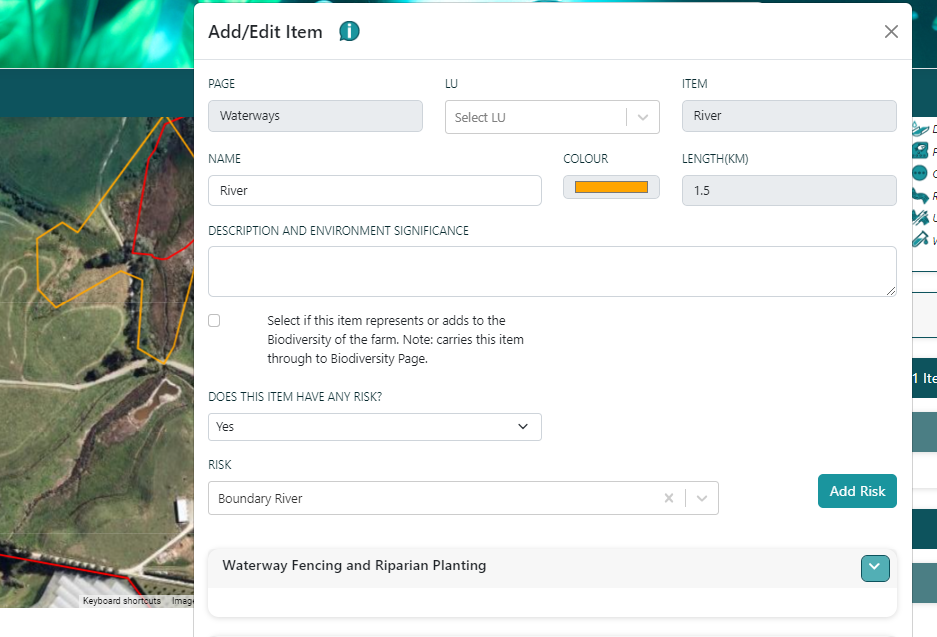
By ticking that box, the creek now shows on the biodiversity map (Eastern Creek), along with two other features that we’ve also added previously ( a bush planting area and a native frog habitat).
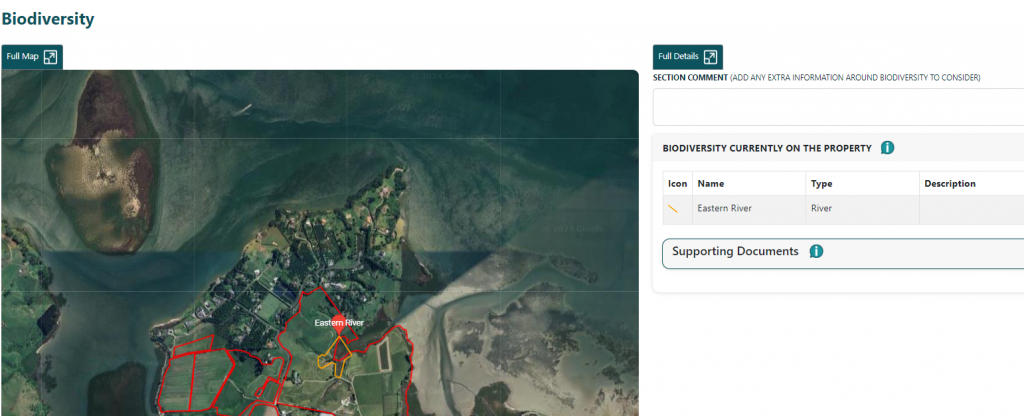
If you want to go back and edit any of the biodiversity info just tick on the View button and it will take you straight back to where you added that feature.
As usual, you can add comments about the farm’s biodiversity in the comments box at the top of the page and you can upload any supporting documents eg stream health reports.
