Various “widgets”
The Summary pages compiles together the entire plan and presents it back to you in a series of “widgets”.
The page is divided into 4 sections, each of which has a series of data widgets.
SUMMARY
- My Farm – overall map of property including all layers. Turn off and on various layers. Also displays totals of various areas.
- Risk Management – Quick Insight – shows a summary of risks and actions by land unit.
- Reporting – generate PDF reports of the entire Fresh Water Farm Plan. Upload and save reports. Additional functions to auto-upload and share.
- Certification & Audit Status – has 2 main functions:
- When a plan is still “in progress” ie. being created, the option exists for you to “Switch to Operational”. Once Operational, some changes to the system apply (see below for When a Plan is Operational)
Shows calculated values for Certification and Audit, with status and next due dates. These values are obtained from the “reporting” section when either Certification or Audit outcome documents are uploaded
RISK AND ACTION MANAGEMENT
- Risk and Action Summary – table of risks and open actions showing various correlations to risk, contaminants etc. Export to excel option.
ACTION DUE
- Actions Due in next 5-year period – bar graph showing the count of open actions and a financial total of actions for each year
INSIGHTS
- Waterway Fencing (Overall) – totals of all waterways with fencing detail
- Riparian Planting Summary – totals of all waterways with riparian planting detail
- Forestry and Bush Areas – totals of all bush and forestry areas including harvesting and ETS detail
- My FWFP Page by Page Summary – breakdown of each page with a count of items and actions for each
SUMMARY
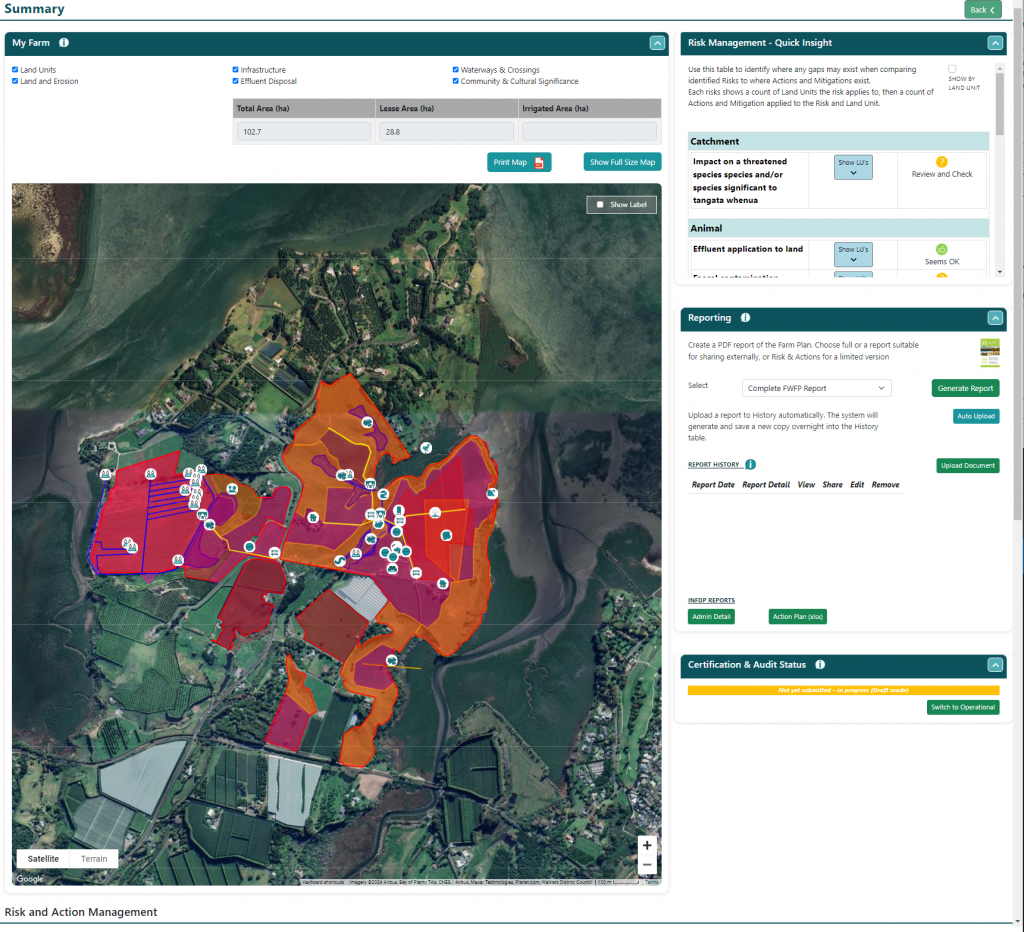
RISK AND ACTION MANAGEMENT
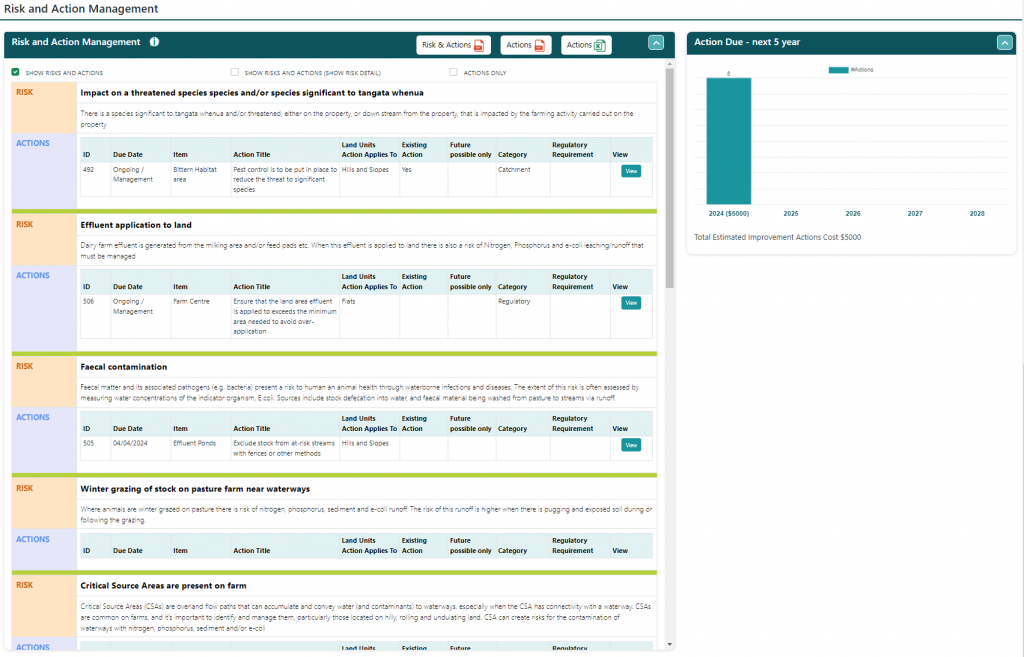
INSIGHTS
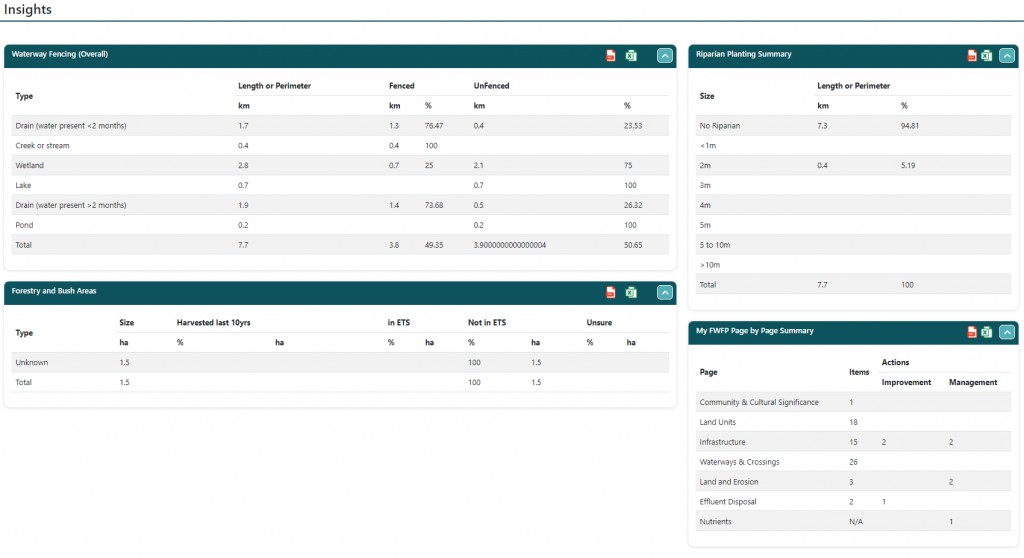
REPORTING
The system has an extensive set of reports.
These include an overall PDF report of the entire Fresh Water Farm Plan, smaller reports with parts of the overall report which are more focused, and excel exports for actions.
Additionally, the Fresh Water Farm Plan system also produces reports ready for the certifier to upload to the INFDP (Integrated National Farm Data Platform) Bridge.
There are a variety of buttons to generate the reports, see below the complete list.
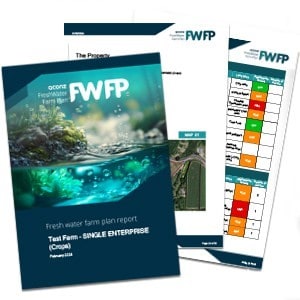
SINGLE PROPERTY
| REPORT NAME | TYPE | PAGE | How to generate |
| Complete FWFP | Summary / Reports | Button “Generate Report” | |
| IDFDP Admin info | Summary / Reports | INFDP Button “Admin Detail” | |
| INFDP Action Plan | EXCEL | Summary / Reports | INFDP Button “Action Plan” |
| Risks and Actions | Summary / Actions | Button “Risk & Actions” PDF icon | |
| Actions Only | Summary / Actions | Button “Actions” PDF icon | |
| Actions Only | EXCEL | Summary / Actions | Button “Actions” XLSX icon |
| Property Map | My Property | Button “Print Map” PDF icon |
MULTIPLE PROPERTIES
| REPORT NAME | TYPE | PAGE | How to generate |
| Property List | EXCEL | All Farm Summary / Farm List | XLSX icon |
| Multiple Properties ACTIONS | EXCEL | All Farm Summary / Actions | XLSX icon |
| Programme Summary | Enterprise Insights / Programme Summary | PDF icon |
