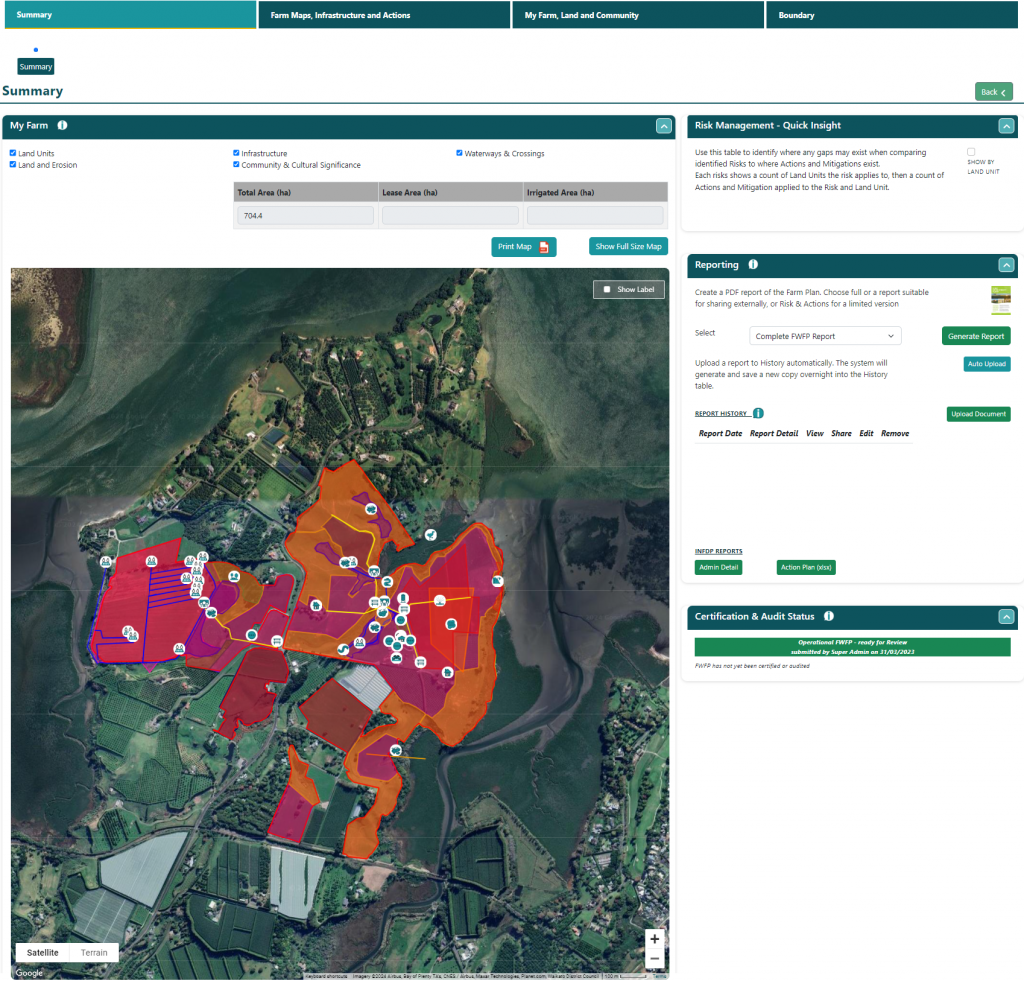A plan can be switched to “operational” when the user is satisfied that everything has been considered. Essentially the plan is ready to be evaluated and certified.
Once a plan is operational there are 2 main differences to the system.
SECTIONS AND MENUS
The order is changed.
While building the plan the farm boundary or outline is a natural first step and so it’s in Section 1 first menu. Once operational, this is the least likely part of the farm plan to change, and so Section 1 is moved to the “end” of the menus.
Similarly, once a plan is operational the SUMMARY page becomes the default page at login – it is the most logical place for a user to get information from to manage the plan.
The menu order now appears like this and the section numbers 1, 2, 3, 4 are removed also.

ACTIONS AND RULES
Some “business” rules are applied to the system once a plan is operational.
- Items cannot be deleted, only archived.
- Actions can only be deleted on the day they are created (i.e. if added in error)
- Where an action cannot be deleted, to remove this action it can only be “closed”
ALL OTHER FUNCTIONALITY
The digital Fresh Water Farm is a “living, breathing, document” and so may be subject to change. New infrastructure can be added, new actions can be created, and other actions closed.
With these considerations, all functionality remains as it was before being made operational.
OPENING PAGE FOR AN OPERATIONAL PLAN