The Cropping and Cultivation page is a mapping page where the plan can be used to show cropping areas on the farm and how they are used. As is common to all the mapping pages it’s simply a matter of clicking on the cropping area icon and drawing the area(s) to add these to your plan. Once the area is drawn you can then add some detail to the pop-up. The pop-up also allows you to add cropping records to that crop area. By doing this you can build a cropping history for each area, cropped.
It’s important to note that cropping areas can be overlapped where there is a need to, as shown in the image below.
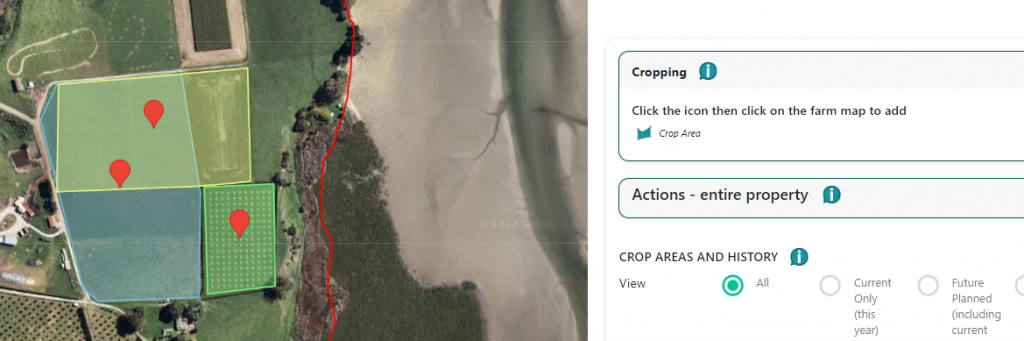
If you wish to you can add some general comments on your cropping operation in the comments box at the top of the page, you can create actions for the entire farm if this is appropriate, and you can upload any supporting documents relevant to the operation eg irrigation system tests, maintenance schedules etc.
