In the Fresh Water Farm Plan system, as an organisation admin user, there is the option to have insights into your team.
In the main screen an option will be available called ‘Enterprise Insights’ at the top left of the screen.

Once you select this it will take you to the Enterprise Insights page.
Here you will have access to all your Organisation members and their farms.
This can help with the progress of FWFPs in your team, where those farms are located, and even drill down into detail such as Farm Actions, Waterway Fencing, Riparian Planting, and Forestry/Bush Areas of those farms.
At the top of the page, we can filter these farms by Catchment or Regional Council.
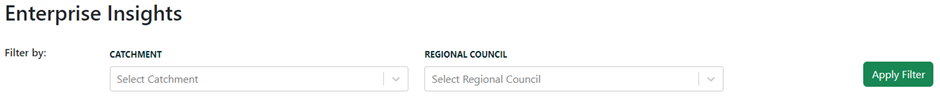
Below this area, we have the snapshot graph and Farms Map for a quick insight into your current organisation’s progress and locations of Fresh Water Farm Plans.
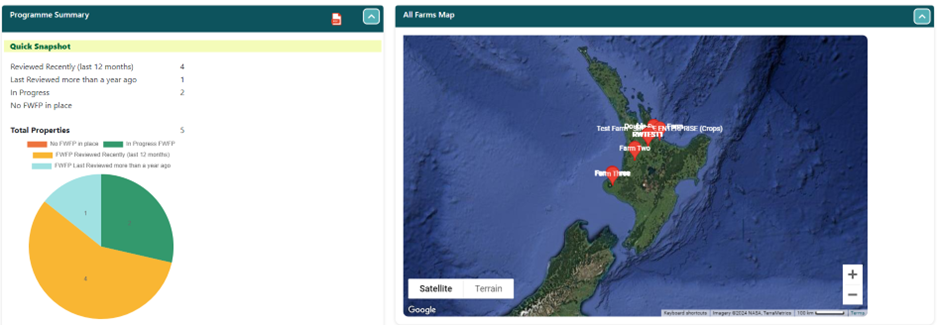
Moving down the page brings us into more detailed information about the Fresh Water Farm plans across the organization. On the left-hand side, we have the action summary of all filtered farms within the Organization.

Here we can see how many actions and mitigations have been created and how they are forecast over the next 5 years.

On the right side, we have 3 expandable headings in the compressed state.
This includes Organization Summary, Waterway Fencing, and Forestry and Bush areas.
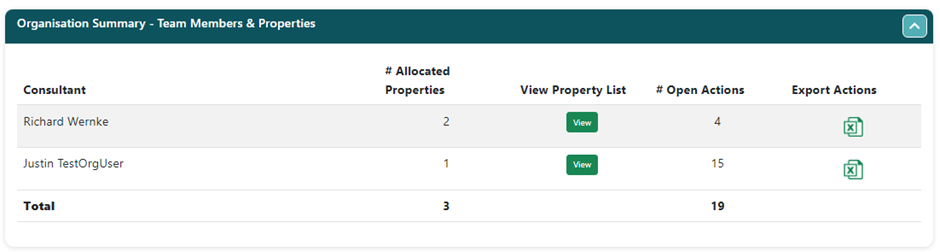
Expanding open the Organization Summary, we can see the consultants in our team with their properties and Open actions against them.
We can also click ‘View’ to see a further breakdown of properties that consultants are working on.
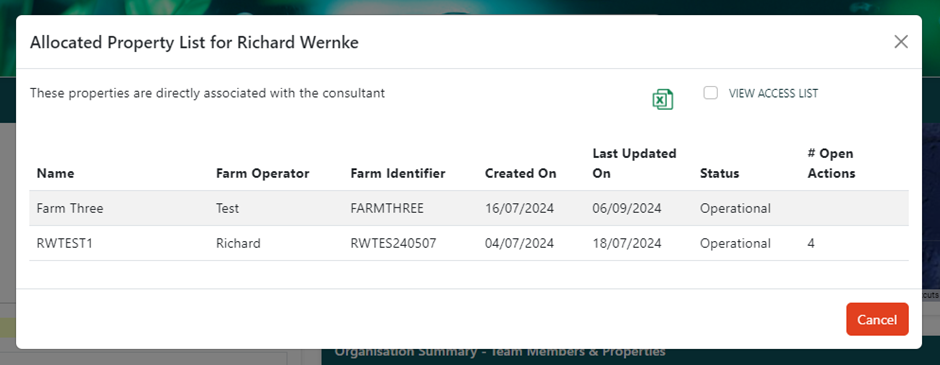
To get a detailed list of actions associated with these consultants we can press the Excel Icon and download an Excel worksheet listing all the actions created for the properties that the consultant is working on.
This will go into finer detail talking about the Action Title, Action Description, Property name, page the action is on, and what Land Unit it is associated with.
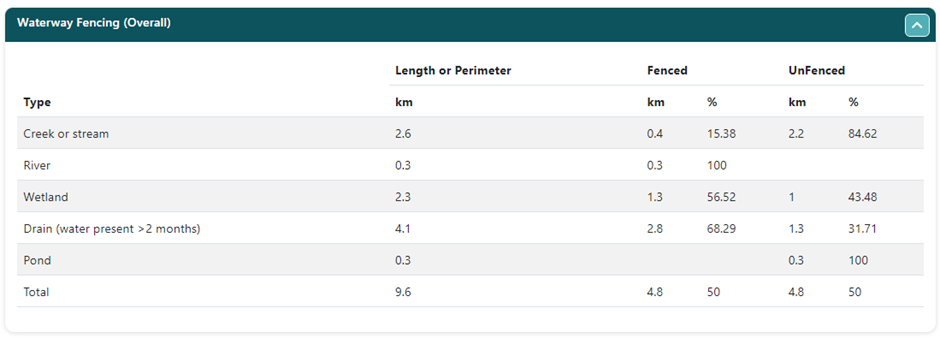
Expanding out the Waterway Fencing box we can get more detail on all the Waterways that have been mapped within the farms your organisation is working on.
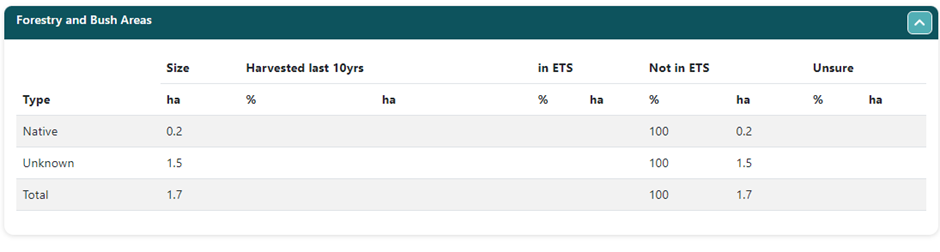
The last area on this side is the Forestry and Bush Areas that have been plotted within the FWFPs within your organisation.
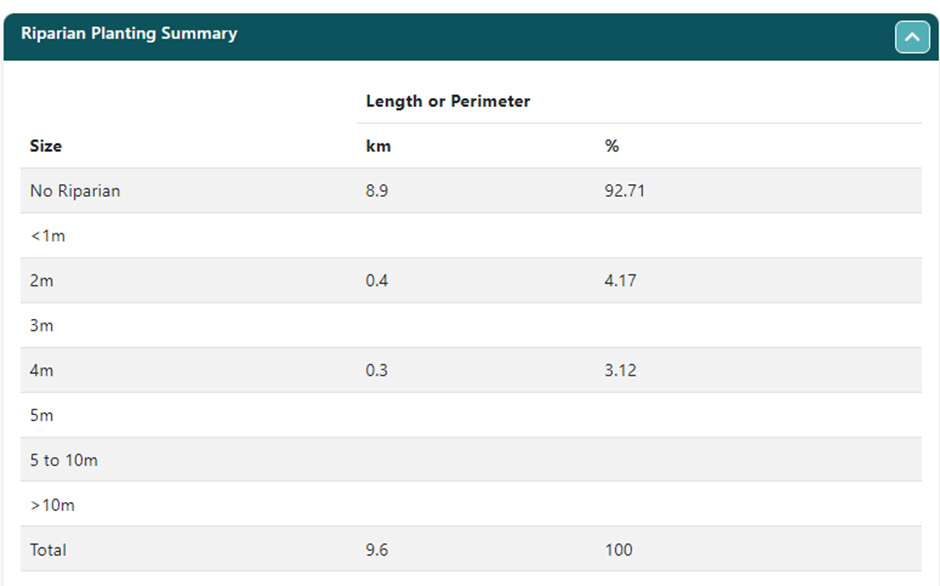
Under the Actions Summary we have another expandable tab, which contains the organisations plotted Riparian Planting Summary. This gives details on the Riparian Planting for the farms the consultants have been working on.
