Access the Farm Centre Icon:
In the Boundary > Outline we have the opportunity to move our Farm Centre.
To find this we need to go to Outline Items which is the 3rd submenu on the page and click the down arrow.
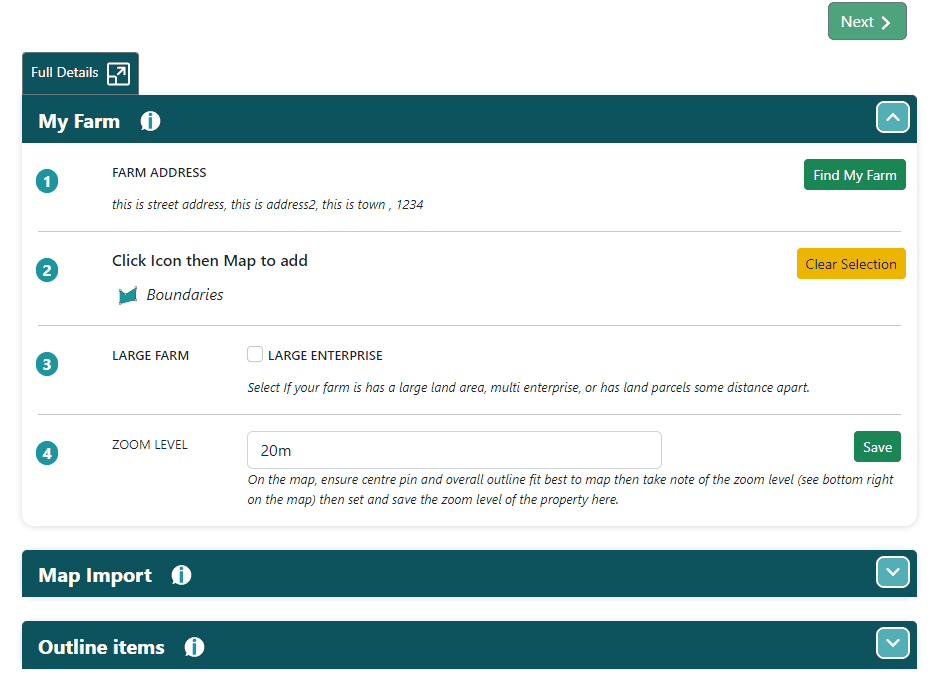
Under this menu, you have the option of Farm Centre.
This can be added by selecting the Edit button.
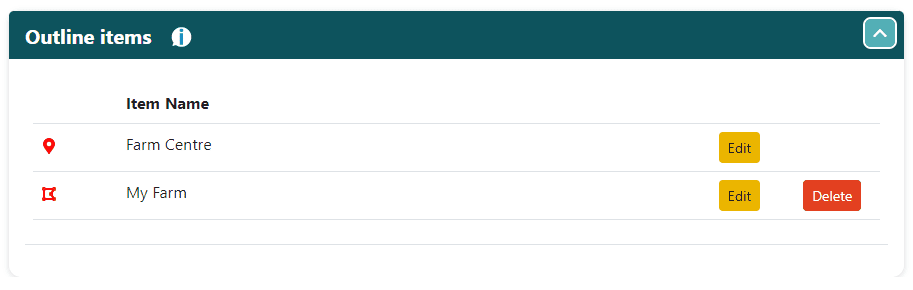
Set the Centre Pin:
- Place your cursor at the approximate centre of the farm.
- Click again to set the centre pin.
Adjusting the Centre:
- To move the centre, click on the “Edit Item” checkbox at the top right-hand side of the map.
- Click, Hold, and drag the Farm Centre icon to move it around the screen to its position. On release a popup will alert you to the fact you are moving the farm centre and if you would like to save the new location. If you are happy with the new position press save.
- Untick the “Edit Item” box when satisfied.
Changing the Icon’s Position:
- Click “Edit Item” and move the mouse to the Farm Centre Icon.
- Edit the pinned location by clicking and dragging.
- Save changes and untick the “Edit Item” box.
