When you add a waterway or crossing item to the map an ADD/Edit popup will appear. This allows you to name the item and define where and how it appears on the map. The popup is also where you add crucial details about the item you’ve added, including biodiversity, risk, fencing and planting, any relevant records, achievements, and photo images.
Biodiversity – tick the box (shown below) and add any commentary if you feel the item adds to the farm’s biodiversity.
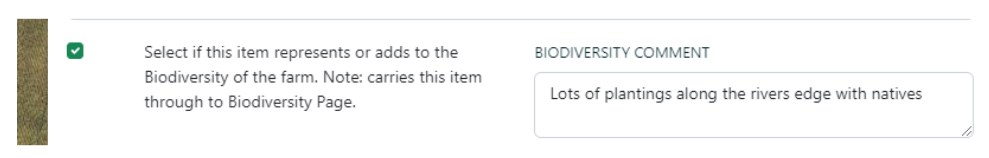
Risk – Indicate (Yes or No) if the item carries any risk.
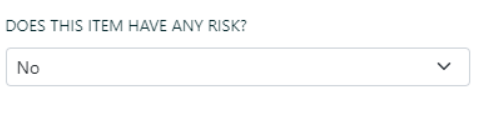
If you select Yes for risk you’ll be asked to provide some extra details about the risk. Select the relevant Risk(s) from the drop down.
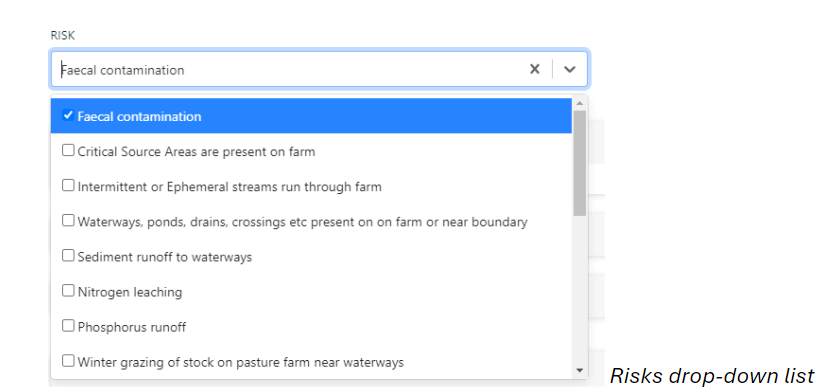
Note – If the risk you identify doesn’t appear on the drop-down provided you do have an option to Add a Risk. We’ll cover how to Create a Custom Risk in a separate guide.
Fencing and Planting – simply use the tick boxes and drop-down selections to complete this section. Add some commentary regarding any riparian planting ie type of planting.
