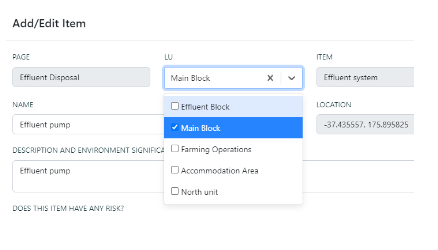When you set up your Land Units ( back in Section 2 of the tool) and you’re completing the details for each land unit, you will notice that there is a checkbox regarding Liquid Effluent. This appears in the Effective Area, Soils, and Drainability container.
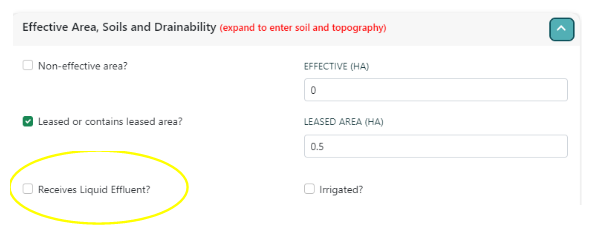
If you tick this box, then this Land Unit will automatically show up in the Effluent Disposal Item popup page, without you needing to add it manually (see below).
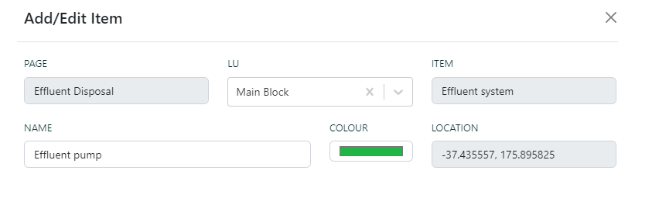
Of course, you can add extra Land Units at this point, if you need to. Just hit the drop-down arrow and tick which Land Unit(s) you want to add.