Access Land Unit Tool:
- Open the tool or application that allows you to create and detail land units on your farm.
Click on the LU Icon:
- Locate and click on the Land Unit (LU) icon within the tool to start creating a new land unit.
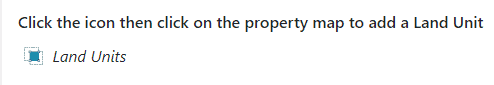
Draw Land Unit Boundaries:
- Use the drawing tool to outline the boundaries of the land unit. Consider distinctive characteristics such as flatness, rolling terrain, stoniness, etc.
Form Pop-Up:
- Once the land unit boundaries are drawn, a form will pop up, prompting you to provide additional details.
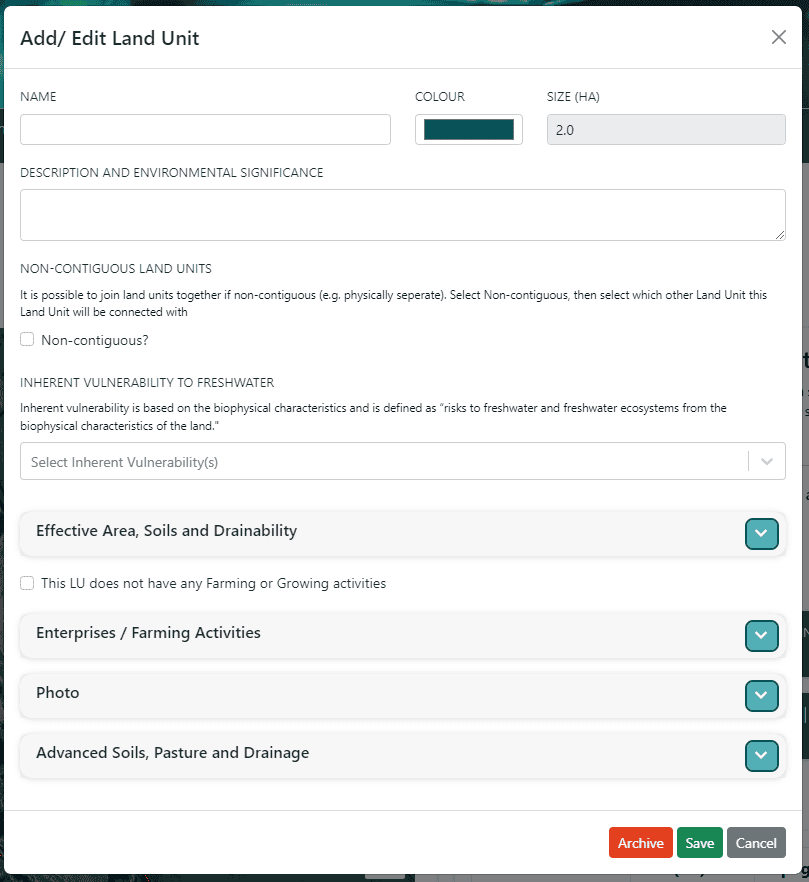
Add/Edit Land Unit:
- Give the land unit a name that reflects its characteristics.
- Select a color for the land unit (Note: color selection won’t be visible until you hit Save).
- Tick the Non-contiguous box if the land unit shares characteristics with another unit. Select the relevant LU from the drop-down menu.
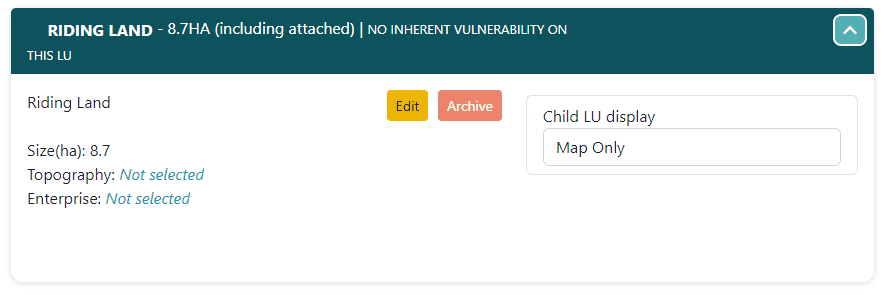
Inherent Vulnerabilities:
- Choose any inherent vulnerabilities for this land unit by using the drop-down selector. You can select more than one vulnerability.
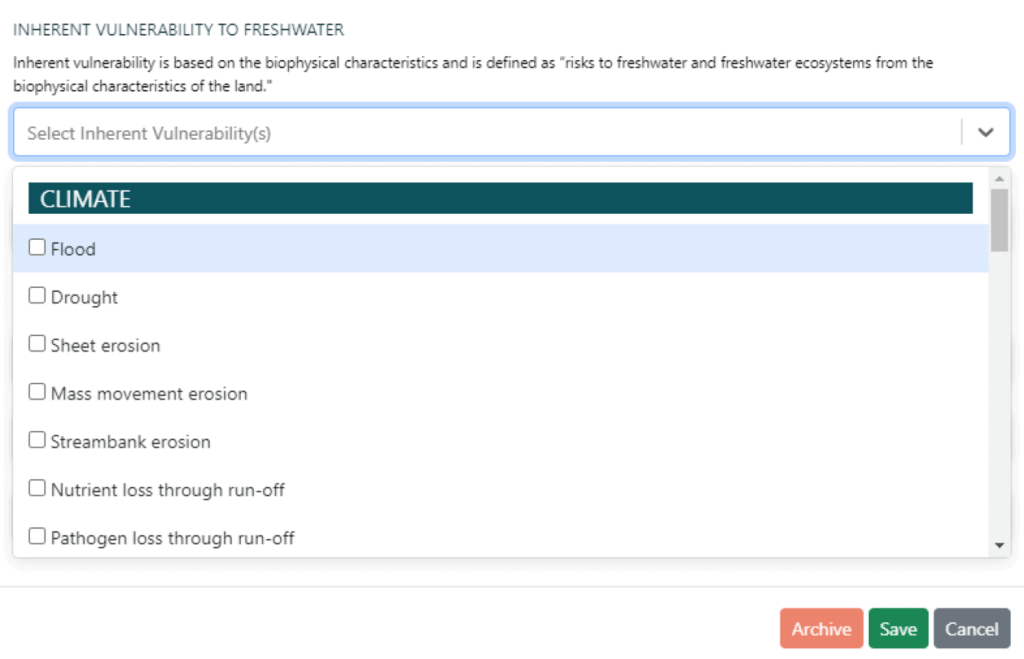
Additional Information:
- Click the down arrow and add requested details such as topography, soil types, etc.
Enterprises and Activities:
- Click the down arrow and select farming activities that apply to this land unit. Choose from the available options.
Further Detail – Pasture Drainage:
- Click the down arrow and then the Pasture Drainage down arrow. Add the requested information related to pasture drainage.
Advanced Soils:
- Click the down arrow under Further Detail and then the Advanced Soils down arrow.
- Add detailed soil information if available.
Review and Confirm:
- Review all the information entered to ensure accuracy and completeness.
Save Changes:
- Hit the Save button to save the details of the newly created land unit.
Repeat for Additional Land Units:
- Repeat the entire process for each land unit on your farm, ensuring that each unit is accurately described and detailed.
