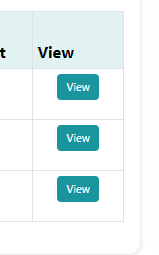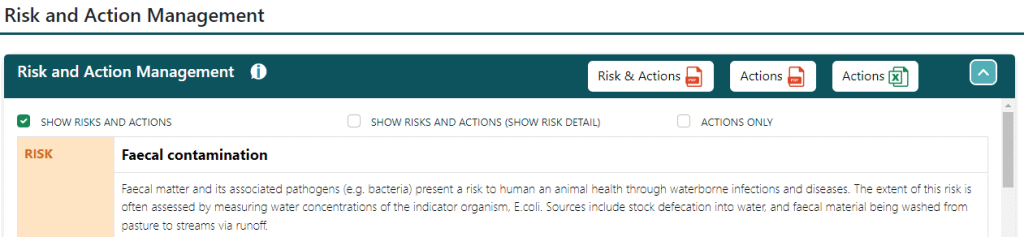
Overview
- Select the Action only tick box located at the top of the table.
- Identify the specific action you want to close.
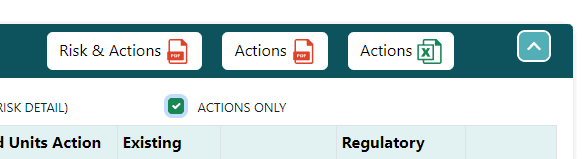
Click on View:
- Open the action you wish to close out by selecting the View button at the end of the table
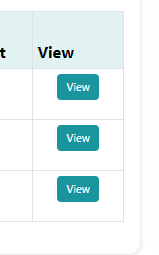
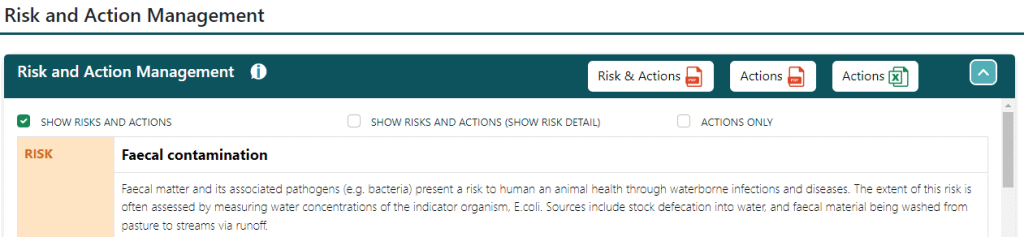
Overview
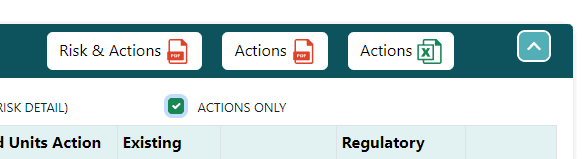
Click on View: