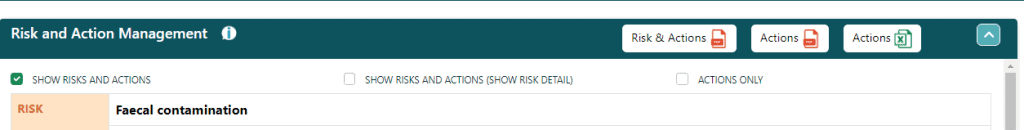To generate a Risk and Actions report, follow these simple steps:
Access the Summary Page:
- Navigate to the Risk and Actions Management table under the Summary page.
- Scroll down the page until you reach the Risk and Action Management Section
Download the “Risk & Actions” pdf report:
- In the Risk and Action Management section header, click the “Risk & Actions” button. This will generate and download the risk and action report.